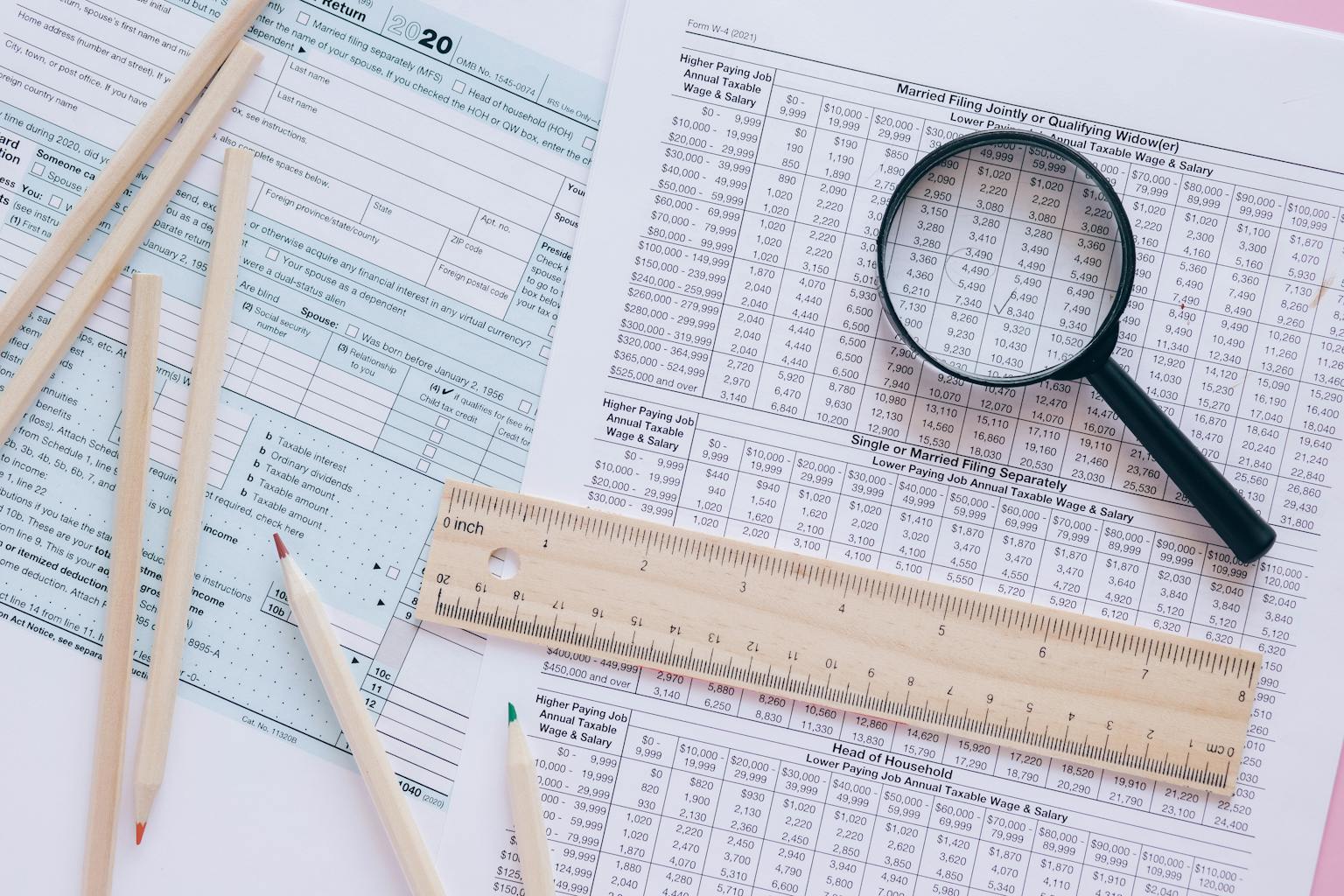
Digital documents have become the backbone of modern business life. Whether it's invoices, contracts, receipts, or forms – most of your important information likely starts as a PDF, Word doc, or even a scan of paper. Processing these documents by hand is slow and error-prone. That’s where document processing software steps in, turning tedious tasks into fast, reliable workflows.
What separates just any document tool from one that truly makes your life easier in 2025? Here’s what you should look out for:
Gone are the days of manually copying data from documents. The best tools now use Artificial Intelligence (AI) to identify and pull out key information for you—names, dates, amounts, even custom fields relevant to your business. This doesn’t just save time; it also reduces mistakes and ensures nothing important slips through the cracks.
Optical Character Recognition (OCR) is standard, but the next step is smart layout recognition. Imagine uploading a document and having its spatial relationships—like which field belongs to which label—automatically understood. This is huge for forms, receipts, and complex tables. With a tool like manyparse, you get an extra layer of precision, as it keeps the original structure in mind when extracting data.
No business runs on generic documents alone. You need to define your own document types—invoices, job applications, expense forms, and so on. Software should let you easily build or adjust templates, add your own fields (like "Status" or "VAT ID"), and set up rules for how the data should look. In 2025, intuitive Wizards and AI suggestions make setting up templates a breeze—even if you’ve never configured software before.
You’re probably dealing with more documents each year, not fewer. Bulk processing—being able to upload dozens or hundreds of files and have them automatically sorted and read—is a must. Even better? Workflow automation, where extracted data is routed straight into your accounting, CRM, or project management tools.
Your documents contain sensitive data. Look for clear privacy options: encrypted files, transparency about where your data is stored, and tools that minimize unnecessary data transfer. Self-determination isn’t just a buzzword—make sure you control what happens to your files.
No one wants to spend days learning new software. The best document processing tools are designed for simplicity—especially for small business owners and freelancers who need to get started fast. Clean interfaces, logical navigation, and helpful support make all the difference.
PDFs, Word docs, scanned images, or even photos of receipts—modern tools should handle them all. Make sure the software you choose is flexible enough to meet your day-to-day needs.
Manyparse was built with these must-have features in mind. It combines powerful AI extraction, smart layout recognition, and customizable templates—all in one intuitive package. If you want a solution that’s easy to pick up and fits right into your business, try manyparse for free.
Document processing is about working smarter, not harder. As 2025 approaches, software with AI, customizable templates, and a laser focus on privacy will separate the best tools from the rest. If you’re looking to streamline your office tasks and ensure your data is handled right, prioritize these features next time you’re choosing software.


