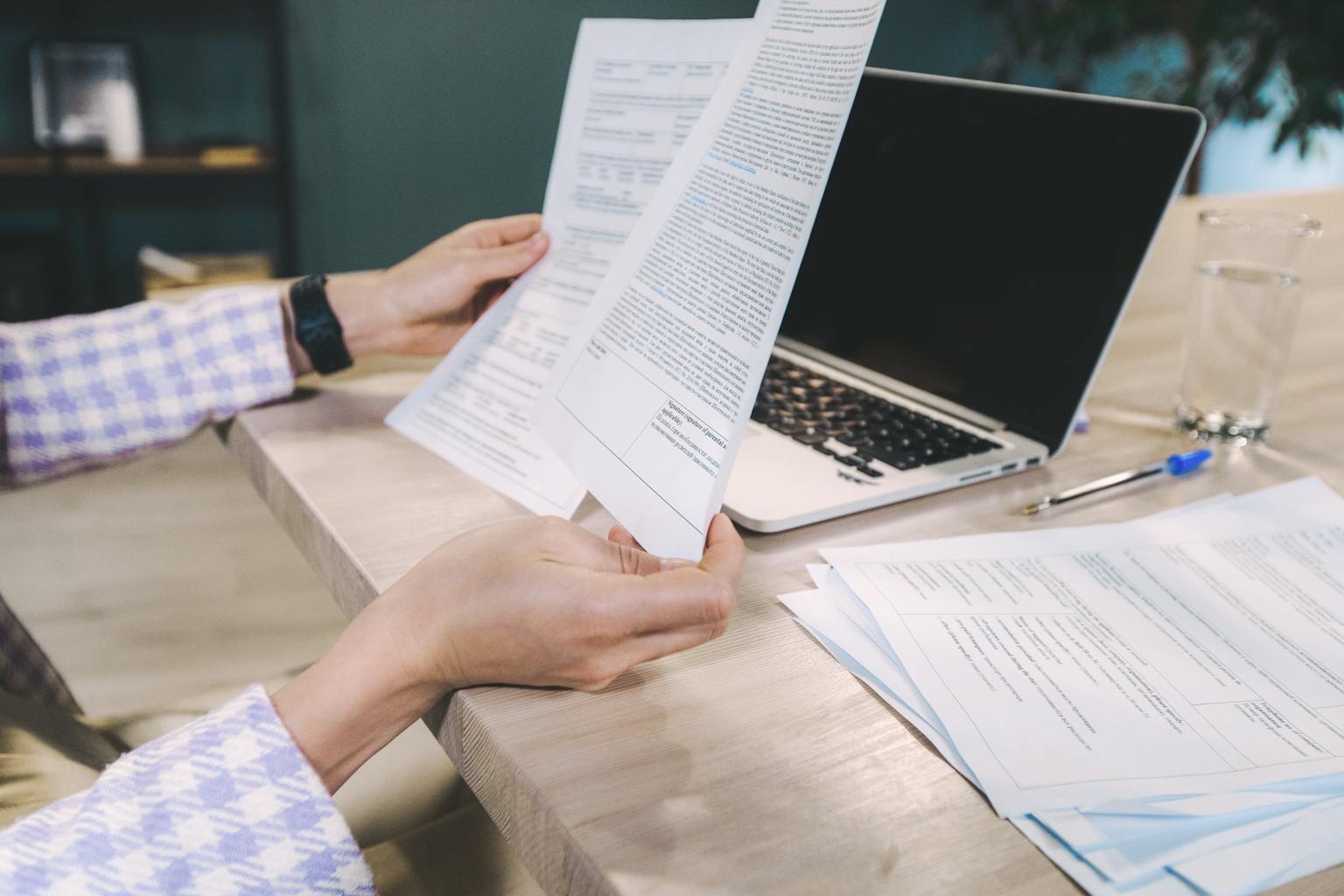Why Digitize Printed Contracts?
Paper contracts are a staple in many businesses. But managing, searching, or analyzing information buried in heaps of paper or PDF scans? That’s a real headache—especially if you’re a small team or working solo. Digital, searchable contracts save time, reduce errors, and protect you from losing vital information.
The Challenge: From Paper to Searchable Data
Printed contracts often arrive in your office as actual paper – or as scanned PDFs sent by partners or clients. Neither format lets you quickly search, extract, or analyze specific information, like contract dates, renewal clauses, or client names. Manually retyping isn’t just dull – it invites mistakes, eats time, and distracts you from more important tasks.
What Does Searchable Data Mean?
Searchable data means you can instantly look up any keyword, clause, or detail within your contracts – just like you’d search a website or an email inbox. It also means you can easily extract and reuse information (like customer details or contract values) in other tools or reports. That’s a huge upgrade over rifling through folders or endless PDF pages with your mouse.
Step-by-Step: How to Turn Printed Contracts into Searchable Data
- Scan Your Paper Contracts
Use a scanner or smartphone app to create PDF (or image) files of your contracts. Most modern apps auto-crop and enhance images – just keep your scans clear and readable.
- Apply OCR (Optical Character Recognition)
This tech converts images of text into real, editable text data. Many scanners offer basic OCR, but for more reliable results—especially with complex layouts—dedicated tools are best.
- Extract and Organize Key Information
Here’s where the magic happens: modern AI-based tools can automatically pick relevant details from your contracts. Imagine extracting dates, parties, signatures, or payment terms with just a few clicks.
- Check, Edit, and Structure Data
Review your extracted fields; tweak anything the tool missed. Then export the results to your favorite app—spreadsheets, CRMs, cloud storage, or document management systems.
Pro Tip: Choose Simplicity and Privacy
As a small business or freelancer, your focus is on quick solutions and keeping things simple. Choose document tools that don’t require long setups or tech expertise. Many tools charge for features you never use or make finding your data an ordeal. Look for software focusing on privacy; your contracts are no place for data leaks!
With a tool like manyparse, you can upload scanned contracts as PDFs or images. The KI does the hard work: it recognizes printed text (OCR), understands the original layout, and helps you define exactly which fields to extract. You stay in control of your data and don’t waste precious time learning complex systems. Your contracts become secure and instantly searchable—no tech babble required.
Practical Tips for Smarter Contract Digitization
- Scan in Batches: Don’t waste time with single-page scans. Stack contracts and batch-scan when possible.
- Name files logically: Include contract partner, date, and type in file names. It speeds up finding originals later.
- Back up your digital contracts: Store copies in at least two secure locations.
- Respect confidentiality: Use tools with strong privacy policies, especially for legal or financial contracts.
- Start with your active contracts: Focus first on those you update or use most often, then move to archives.
How-To: Using Manyparse for Contract Extraction
Let’s make it real:
- Sign up for a free manyparse account.
- Upload your scanned contract (PDF, Word, or image file).
- Let the wizard guide you – manyparse’s KI will propose relevant document types and fields, or let you define your own.
- Review the results, make any tweaks you want, and export your structured contract data. That’s it.
No confusing menus, no unnecessary steps, no worries about sensitive data leaking out.
Conclusion: Transform Your Contracts, Transform Your Work
Turning printed contracts into searchable data pays off quickly: less time hunting, fewer errors, and more flexible workflows. It’s about working smarter, not harder. Try to keep things simple and pick tools designed for the realities of small business – your peace of mind (and productivity!) will thank you.
Want to see how easy it can be? Try manyparse for free and experience the difference. Secure, reliable, and made for people who have better things to do than shuffle paper.
FAQ
- Is scanning contracts and using OCR legal?
- Yes, as long as you have the right to digitize those contracts and respect data privacy laws.
- What file types can I use?
- Most tools—including manyparse—support PDFs, JPGs, PNGs, and Word files.
- How accurate is automated contract data extraction?
- Accuracy depends on your scan quality and the tool. Manyparse improves extraction by understanding document layouts, not just text.